The Best Way to Prepare IFC Models for Stakeouts
Prepare IFC models for stakeout and measurement like never before in minutes. Simplebim is a revolutionary open BIM software, which gives you full control over IFC models. Filter objects, transform models to project coordinates, manage data and colors… Learn more how to use IFC in site surveying below and get your free trial today!

Find out why
Easy to Use BIM Models
The IFC models you get from the designers do not automatically work for you. Simplebim makes them fit for purpose and easy to use for your surveying jobs.
The Best BIM Workflow
You have no control over how designers create their models. Simplebim puts you to the drive’s seat. In every project. No matter where the models come from.
Full Control over IFC Models
The field applications like Trimble Access and Leica Icon have only limited control over the models. Simplebim gives you full control over objects, layers and colors.
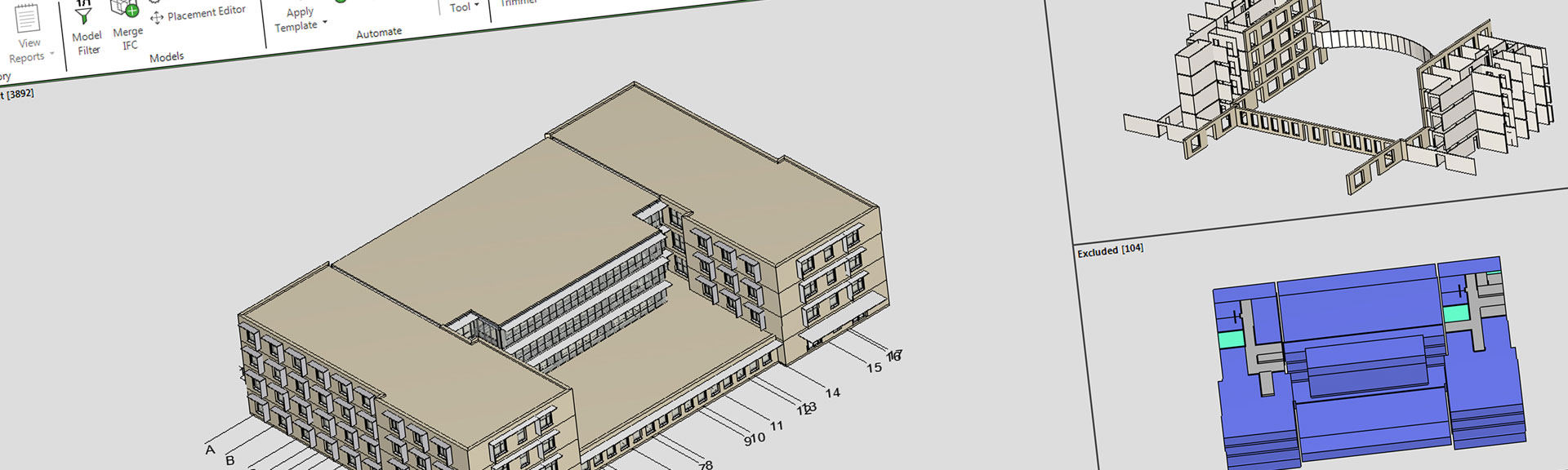
“Simplebim puts you in the driver’s seat”
Check out the features
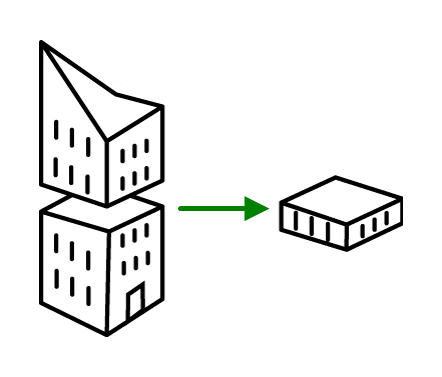
Select Right Objects for Your Job
The IFC models you get from designers include too many objects for any given job. Choose only the building elements you need for your stakeout job with a simple drag and drop. Filter out unnecessary object and reduce model size, so that the models are easier to use in the field applications.
Transform Models to Project Coordinates
The models you get from designers are in so called local coordinates, but you need them in project coordinates. Simplebim is the only open BIM tool with Helmert Transformation, the most convenient and powerful way to transform your IFC models to project coordinates.
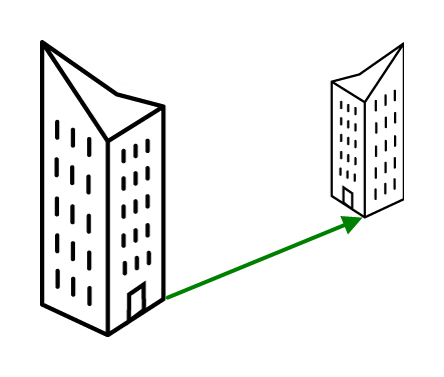

Organize Models Any Way You Want
Field applications control models with layers and model tree. The data you get from designers is not fit for purpose. Simplebim allows you to re-organize the models anyway you like. By building storeys, sections, dimensions, you name it.
Standardize Data & Colors
The models you get from the designers are colorized inconsistently and the data is different from one project to another. Make the models consistent and easy to read in the field application by standardizing the data and colors with Simplebim’s data management tools.
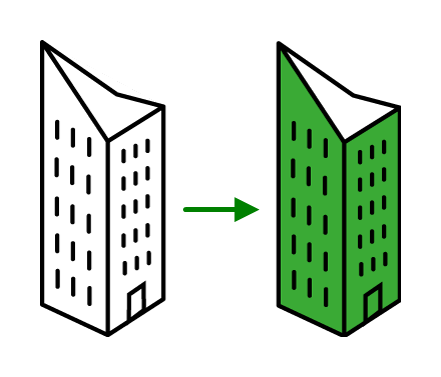
Automate Model Update Handling
Nowadays models are updated on a weekly or even daily basis. Automate model preparation with Simplebim and you will always have up-to-date data available.
And much more…
The Simplebim possibilities do not end here. For example, you can merge models, split the geometry of building elements, define locations, validate models and even create additional measurement objects…

Join Our Amazing Customers

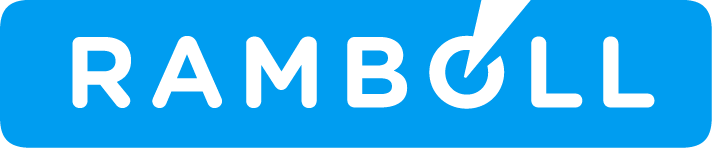

Get Your Free Simplebim Trial
Fill in and submit the form below to get your free 15 days Simplebim trial. We will send you an email including your personal download link and trial activation key. You will get these emails from either Datacubist or your local Simplebim reseller.
Get Support
If you need help, please contact us at support@simplebim.com or one of our local resellers directly.
If you prefer a more personal connection, book a demo below. We are happy to help you get started!