BIMSHEET
Combining the familiarity of Excel with the super powers of Simplebim
Combining the familiarity of Excel with the super powers of Simplebim
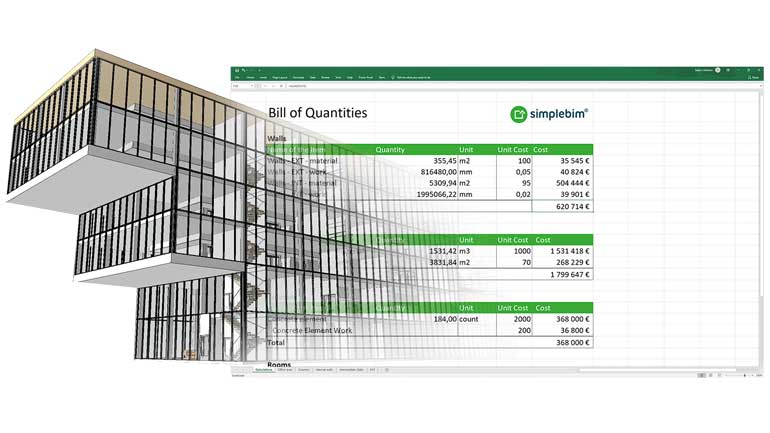
BIMSheet™ is the easiest way to extract data from IFC models to Excel. All it takes is a simple drag&drop. Once you have connected your calculation to the model, you can use the same Bimsheet over and over again. It can be used for model updates or even in other projects. The Bimsheet is filled in with your model data automatically.
Checking your calculations has never been this easy, efficient, and dare we say it, fun. Simply click a cell from your calculation to visualise the results in the model. You cannot do this with other open BIM tools.
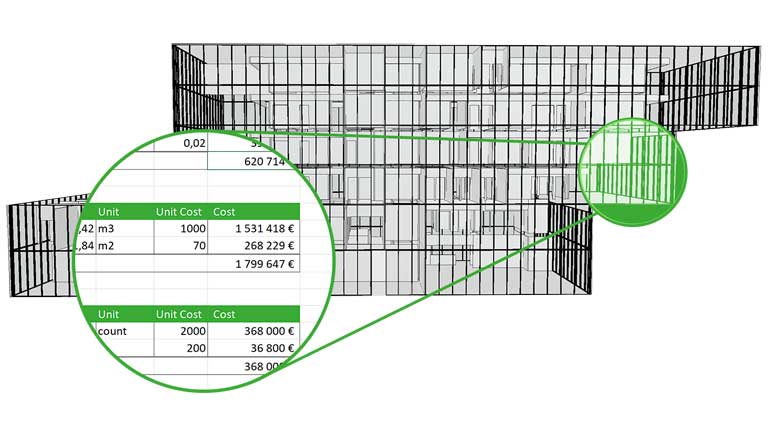
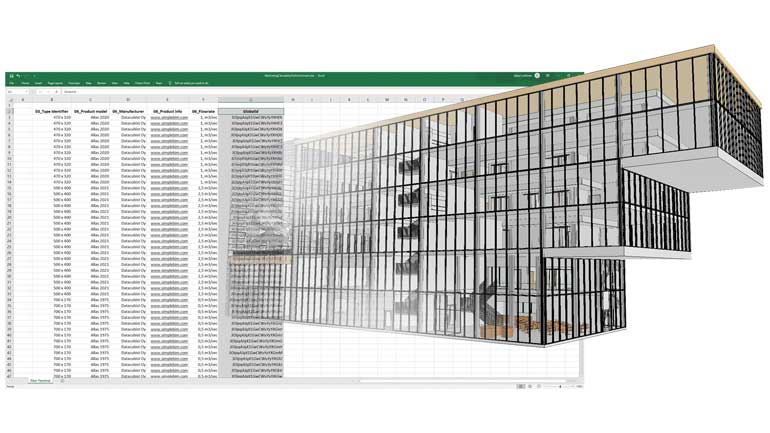
Until now, importing data from Excel to BIM has required a complex and expensive model authoring tool. Bimsheet changes this. Gather and input data to an Excel sheet. Import and merge the data with Bimsheet to your model. Visualize the data inside Simplebim or export it back to IFC for further use.
Everybody knows how to use Excel. Create easy to use and familiar interfaces to BIM with spreadsheets. Bill of quantities, spatial program validation, status monitoring, bill of materials, scheduling… you name it. Let Bimsheet inspire you to use BIM in a new way. Check out the video below.
Deliver accurate and reliable calculations in a fraction of the time with our powerful and smart Bimsheet tool.
Using models is not much use, if you can do it only in every other project. Bimsheet™ works inside Simplebim®. Use Simplebim’s versatile tools and automation to make IFC models fit for your calculations. In every project.
If you need help creating your first Bimsheets, please contact us with the form below or get in touch with one of our local resellers directly.