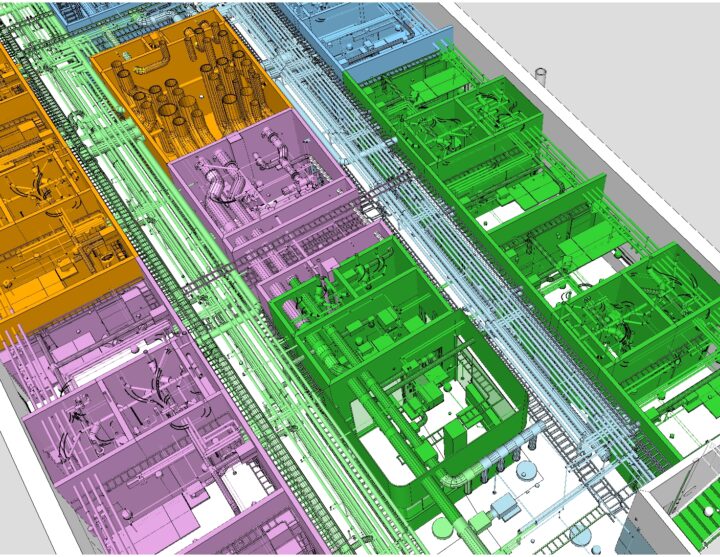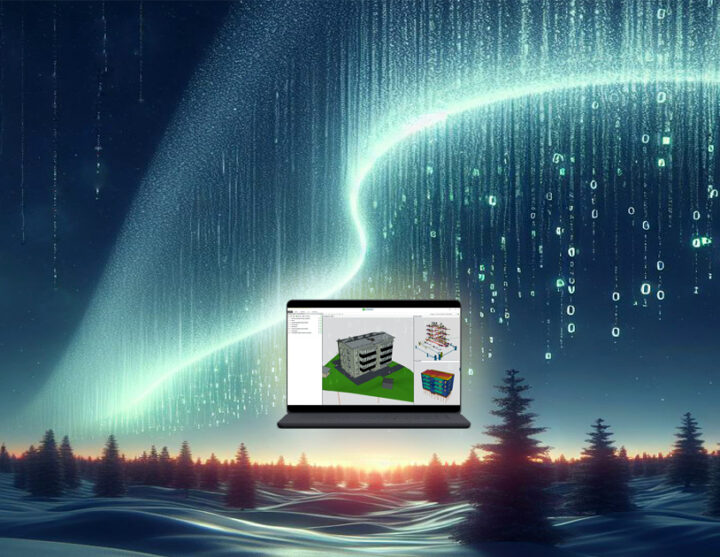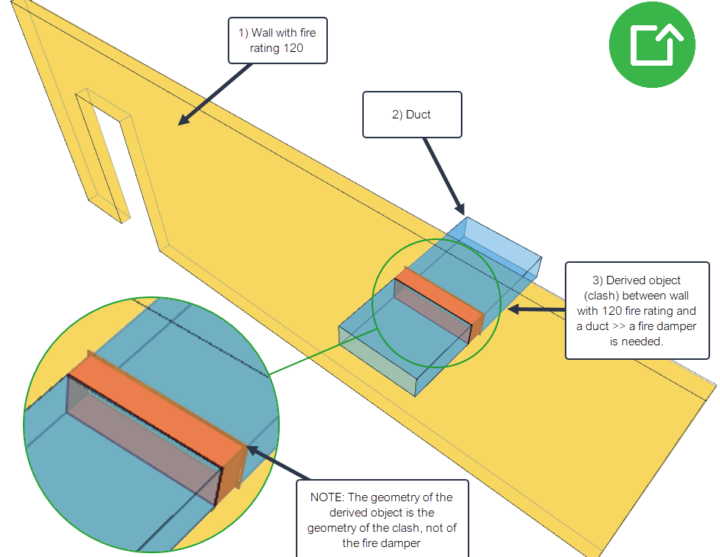Press Release: Simplebim 10 revolutionizes BIM Data Wrangling
28.03.2023
Simplebim has today launched its latest release Simplebim 10 which will revolutionize BIM data wrangling.
The Simplebim technology, which is widely used by Construction companies, BIM Managers, Architects, and Structural and Design Engineers, opens up new ways to use data in IFC files to enable, for example, better production planning and scheduling, cost estimation, procurement, tendering, monitoring, installation work or any downstream BIM data usage.
Wrangling BIM data, which is often inconsistent, voluminous, inaccurate, and unstructured, and making it fit for purpose, is one of the major challenges faced by the construction industry.
However, with the latest Simplebim 10 release, new and existing Simplebim license holders can now use BIM data to:
Derive objects and data from original models
- Automatically create new derived objects based on quantities, object clashes, and existing geometry.
- Use their own geometry to visualize for example space coverings, formwork, or even duct, pipe, and electrical penetrations.
- Use their data, for example, in production planning and scheduling, cost estimating, tendering, procurement, or even monitoring, and managing the interior works of a project.
- Export derived objects to IFC for further use in any IFC supporting application.
Enrich data to derive new properties
- Use formulas to derive new properties based on existing data.
- Derive new data or calculate derived quantities or aggregate data to groups and assemblies based on objects assigned to them.
- Export enriched data back to the IFC and use it in downstream applications.
Colorize and visualize BIM models
- Use colors in BIM models to make it easy to understand and read the model data.
- Colorize based on any data: object classes, object types, object groups, systems, classifications, containment, or even building element properties of any type.
- Export colorization back to the IFC so it can be used in any downstream application later in the project.
New ways to calculate quantities
- Calculate any quantity to any selected set of objects, instead of being restricted by the object classes.
- Calculate any quantity to different levels of object hierarchy – for assemblies and/or parts.
- Calculate quantities for space surfaces.
- Calculate the quantities needed for complex geometries like hollow-core slabs and corrugated iron.
- Create derived objects based on the quantities.
Minimize the size of BIM models
- Decrease the model size by up to 90 percent of the original.
- Simplify the selected object geometries to boxes.
- Export back to IFC and use in any downstream device or application.
Write automation scripts
- Batch process models and export the data automatically formatted.
- Connect BIM data and Excel together to create Bimsheets to automate workflows.
- Export data to CSV files.
- Gather data like product information from other parties and enrich model data in an automated way from a Bimsheet.
Simplebim’s co-founder, Sakari Lehtinen says Simplebim 10 will finally enable BIM data to be used to its full potential.
Simplebim 10 will revolutionize BIM data wrangling. Once data is standardized and enriched in a centralized and automated way, it can be used by everyone in the construction chain for better decision-making. BIM data wrangling enables you to automatically connect your BIM data to other sources magnifying its power to make better decisions.
Sakari Lehtinen, Co-founder, Simplebim
To find out more about Simplebim 10 get in touch with one of our friendly experts today.