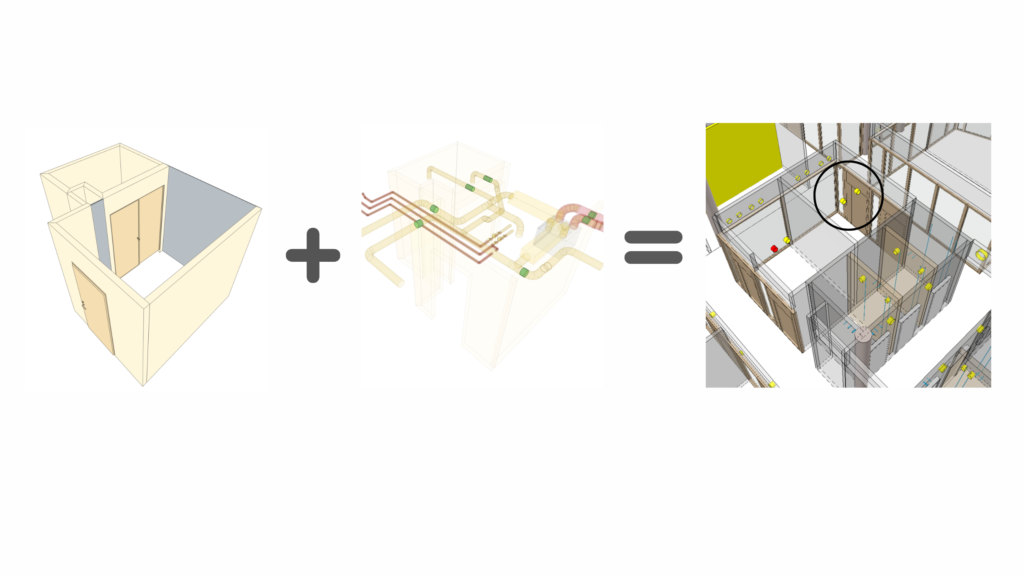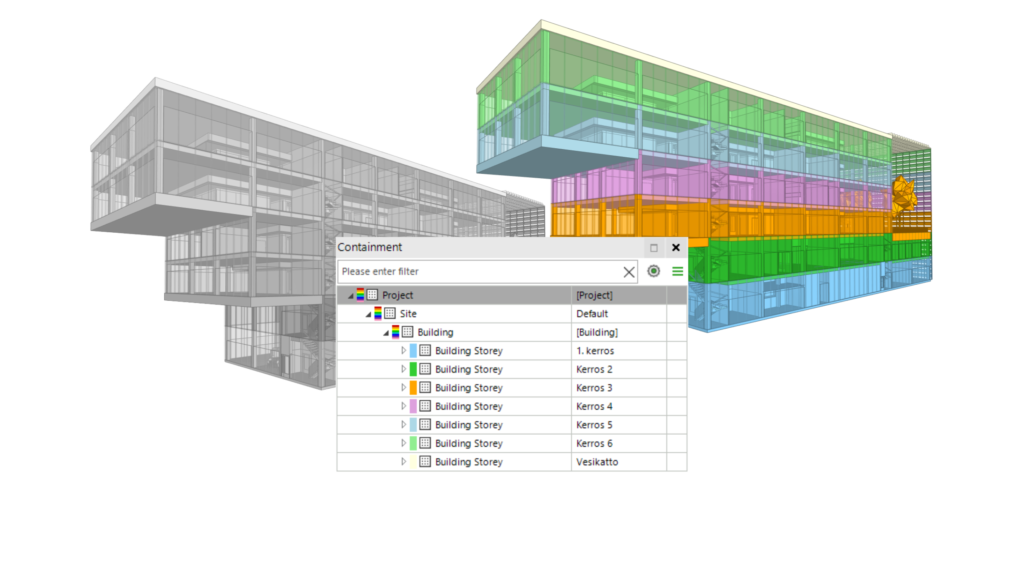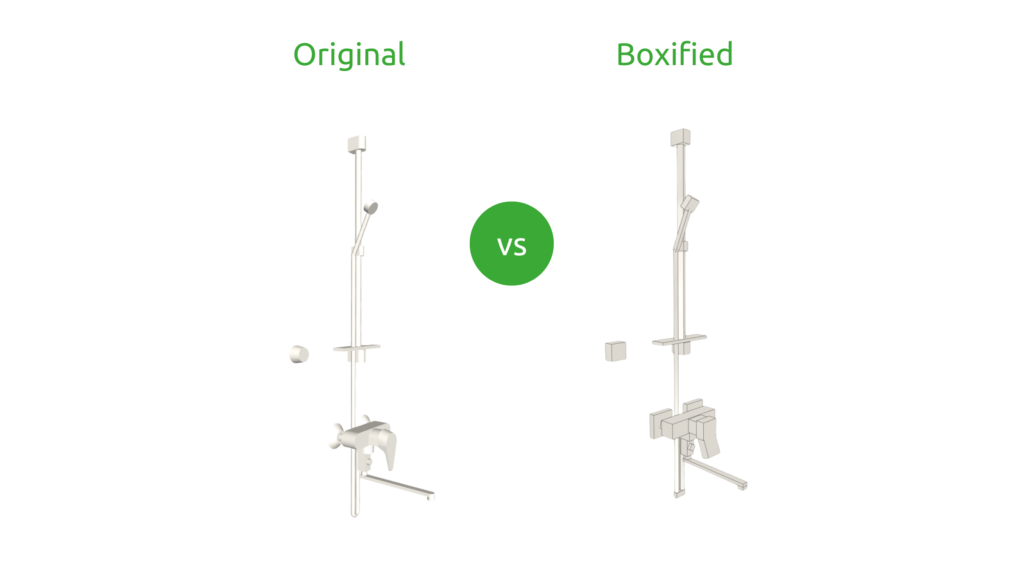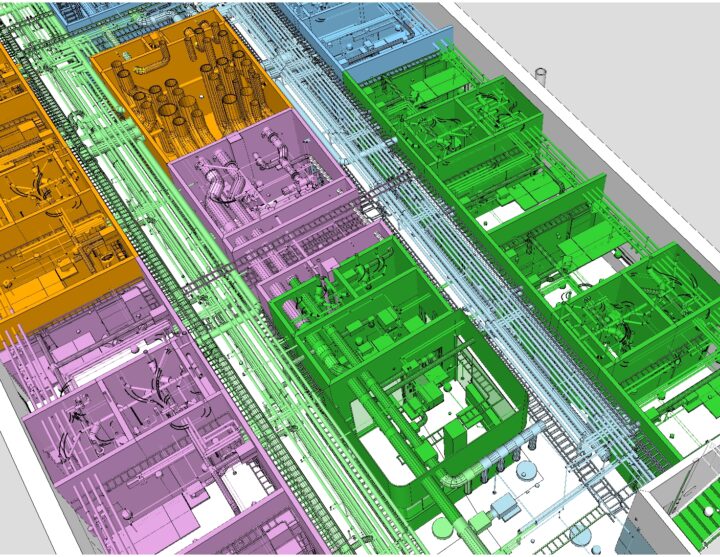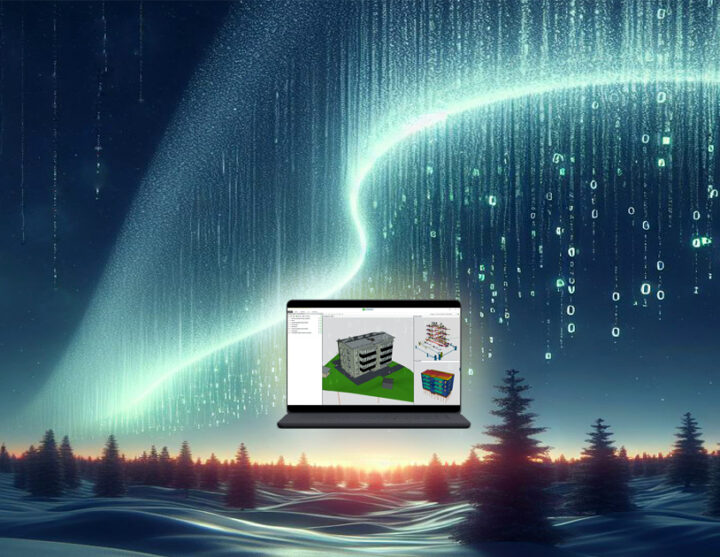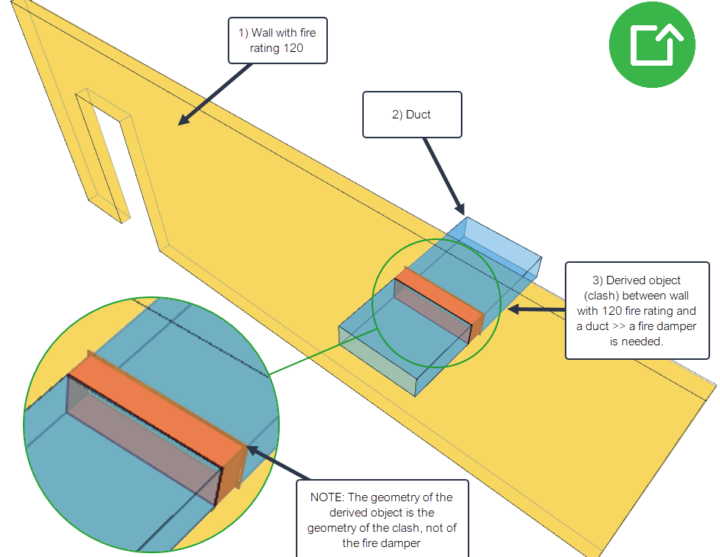How to take BIM data wrangling to the next level
30.03.2023
Wrangling raw BIM data, which is often inconsistent, voluminous, inaccurate, and unstructured, and making it fit for purpose is one of the major challenges faced by the construction industry.
Yet, by centralizing and automating BIM Data, wrangling doesn’t need to be so hard.
All you need to do is first make your data consistent, so that you can automate the data processing, downstream analysis, and simulations in a scalable way.
Then you need to enrich your models with derived data, derived objects, classifications, locations, which can then be made available for everybody downstream.
When everybody uses the same data as a basis for their work and decisions, instead of calculating quantities and organizing data separately, it opens up hundreds of possibilities.
Plus, if you link and connect your BIM data automatically to other data sources you can make even better purchasing decisions, spot changes in design during the project and have more accurate cost estimations, material logistics or CO2 information, giving you greater control.
Sounds fantastical? It really isn’t.
Here’s six simple ways how you can do it:
1. Derive objects and data from your original models
It’s now possible to derive objects and data from original models. Calculate and visualize space coverings, formwork, or even duct, pipe, and electrical penetrations, not readily available in the BIM models, based on information derived from the original models or even a combination of them.
Use quantities to plan, estimate, tender, monitor, and manage for example the interior works of your project.
You can even identify overlapping objects, for example, duct penetrations from federated architectural and HVAC models.
New objects can be created for the clashes, which then can inherit data from the parent objects. This means that you can classify and report the penetrations based on the type of wall, fire rating, acoustic rating, HVAC system, type and size of the duct, locations, and much more. This information can then be used for example for planning, cost estimation, tendering, monitoring, or installation work.
2. Enrich data to derive new properties
BIM models from the architects and engineers are just a starting point. For any use case, they need to be enriched further. It’s now possible to use formulas to derive new properties based on existing data. You can derive new data or calculate derived quantities or aggregate data to groups and assemblies based on objects assigned to them. The possibilities are endless.
You could for example have workload or cost information assigned to your groups. You can then take this information and for example, multiply it with the selected quantity of each building element contained by the group (or assembly).
The end result can then be summarized to a group property or individually to each building element as a newly derived property. You can then export the enriched data back to your IFC and use it in downstream applications for example for BOQ, production planning and scheduling.
3. Colorize and visualize your BIM models
BIM models include a huge amount of data. By default, it is not easy to see how the data is organized, classified, or whether it’s correct or not? What’s important, and what’s not?
Using colors in your BIM models makes it easy to understand and read the model data. Assign a different colour to object classes, object types, object groups, systems, classifications, containment, or even to building element properties of any type.
Export your colourisation back to the IFC so it can be used in any downstream application later in your project.
4. Learn new ways to calculate quantities
Quantities are needed as a basis for basically everything and by everyone in the construction process. The quantities you get from the model author tools vary. They are calculated in a different logic. Depending on the source there are different quantities. Understanding, trusting, and using these is hard. Also, often the model author tools don’t produce all the quantities you need.
Up until recently, there have been major restrictions on how you can generate quantity calculations. However, it is now possible to calculate any quantity to any selected set of objects, instead of being restricted by the object classes.
You’re not just restricted to calculating consistent quantities, it’s now also possible to create so-called derived objects. Formwork and space coverings are a couple of examples of other new possibilities too. You can even export derived objects back to your IFC and use them in your chosen downstream application.
5. Decrease the size of your BIM models
BIM model sizes keep on growing. While all the added details are good for marketing visuals, they can make using the data in the downstream applications clumsy. Upload and download times, opening the models, using them in the field, or simply navigating huge models can become slow and frustrating.
Simplifying the selected object geometries to boxes is not just fun (100 million Minecraft players cannot be wrong, right?) but can also decrease the model size by up to 90 per cent of the original.
The objects are still recognizable and all the data you need is there. Since the simplified geometry can be exported back to IFC, using even huge models is possible and efficient in any downstream device and application.
6. Write automation scripts
Connect your BIM data and Excel together to create Bimsheets to automate your workflow. Batch process your models and export the data automatically formatted exactly as you want, readily connected to your Excel calculation. This saves time and manual work, but also makes the data available any time you need it – even in large projects with hundreds of models processed on a weekly or even daily basis.
You can even use Bimsheets to enrich your model data in an automated way from a template or script, gather data from other parties. Or add product information to the models using automated workflow.
***
Introducing Simplebim 10
The newly launched Simplebim 10 is full of features which will change how you use BIM data in your construction project. With an intuitive UI, new licensing model and a brand-new help centre, our team is on hand to support you and will open your eyes to all the possibilities for BIM data wrangling.
Book a demo with one of our expert team members and we’ll happily show you how or take our 15-day free trial.