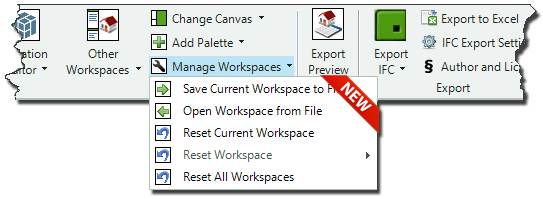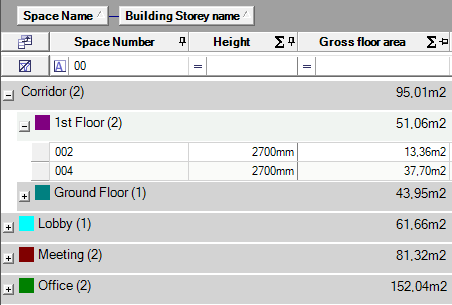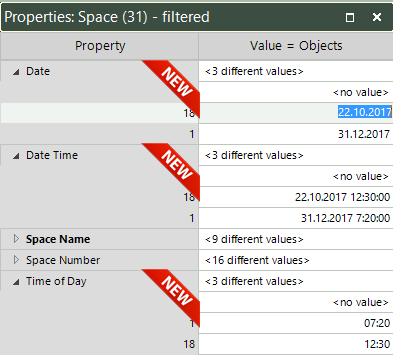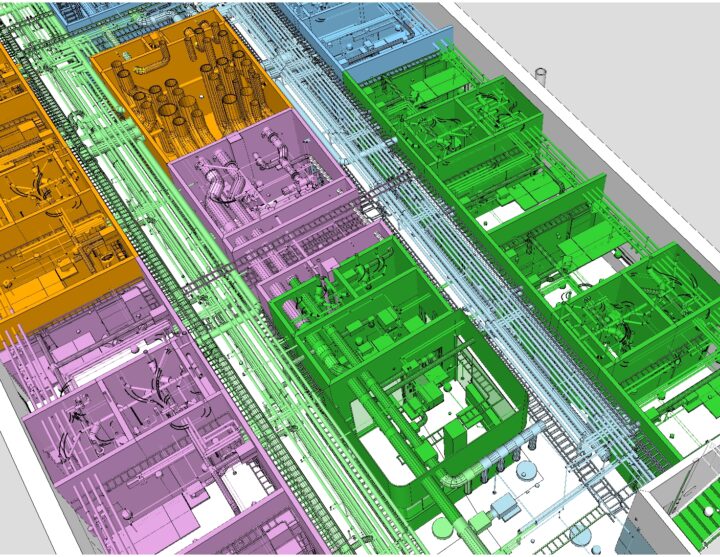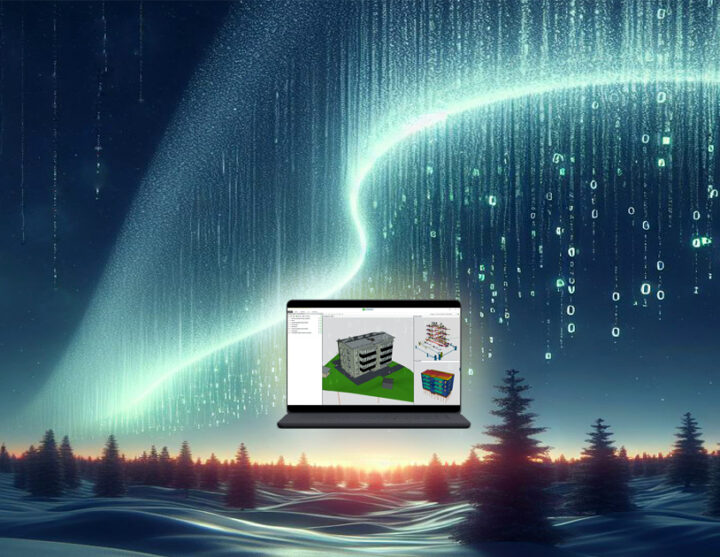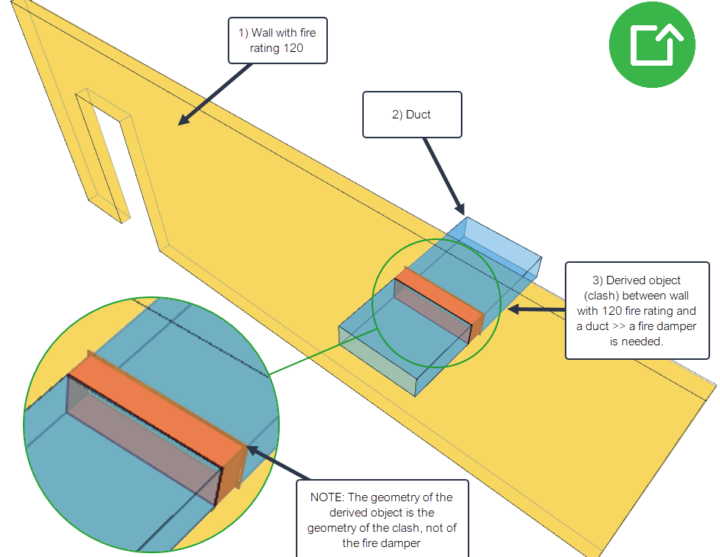What’s new in Simplebim® 7.0?
21.11.2017
With Simplebim® our goal has always been to make using BIM simple. In the past we have concentrated on efficiently creating relevant, reliable and normalized models. With Simplebim 7 we expand the horizon to also include the user interface. Our new concept is called Ultra Simplebim® and it combines the clarity of fit-for-purpose models with a task oriented user interface. You can easily adjust a workspace in Simplebim to contain just the functionality you need for performing a specific task and save the workspace to be re-used any time you are performing the same task again. With simple data in a simple user interface BIM finally becomes ultra simple!
Saving workspace layouts
You can add, remove and re-arrange the palettes in your workspaces. The palettes also have many configuration options that you can use to set the layout, features and data shown in each palette. Next time you come back to the same workspace you will find the configuration that you used the previous time. You can also save the whole workspace into a stand-alone file that you can use yourself or share with others.
Table palette improvements
The table palette that got a major overhaul in Simplebim® 6.1 has been further developed and refined. The table palette can be used for quickly and intuitively grouping and colorizing objects, creating custom views with selected properties, as well as exporting information to Excel. Try it, you will love it!
Date and time properties
Simplebim now fully supports the new IFC4 data types for Date, Date Time and Time of Day. These can be imported and exported from IFC, even using IFC2x3. They can be edited in the user interface and used for sorting. They can further be used in templates including in group rules, which enables for example managing and visualizing construction tasks in Simplebim®.
Automated Excel export
You can now make an Excel export from a template or script. The Excel export is exposed as a Tool and you can use it in automation just like any other tool.
Location prism improvements
In addition to IfcSpace, the location prisms in the Location Editor can now be imported from IfcProxy and IfcBuildingElementProxy objects. This makes it much easier to create location prisms using mass modeling tools in BIM authoring applications (such as Revit) or in tools that don’t support spaces (such as Tekla). It is now also possible to create location prisms per building storey right inside Simplebim® and to create location prisms from the clipping planes defined in the 3D palette. The installer also installs sample location prism IFC models for our Getting Started model so you can easily test this functionality.
Group property validation
A group in Simplebim® is a collection of objects. Groups are used for example for systems, zones, type objects and classifications. Each group can also have properties of its own and now property validation has been expanded to also cover the group properties. Now you can for example set a rule that all zones must have a description or that a construction task must have a start and end date.
New BCF Manager version 4.0
Read all about the new features on the BIMcollab web site
Other improvements and bug fixes
- Bug fixed that caused some models on some computers not to show up in the 3D window.
- Adding properties from templates is simplified by allowing the data type of the property in Simplebim® to decide the date type in IFC.
- It is now possible to add group categories and to assign groups to categories from templates.
- Improved documentation for the Calculate Basic Quantities tool
- Improved French and German translations
- “Find Wall Assemblies” tool renamed to “Find Building Elements with Parts” and now handles all building elements that can have parts, such as slabs, beams and columns.
- The Objects palette has several new configuration options that allow you to customize the view, which is stored as part of your workspace layout.
- Bug fixed in 3D plan view