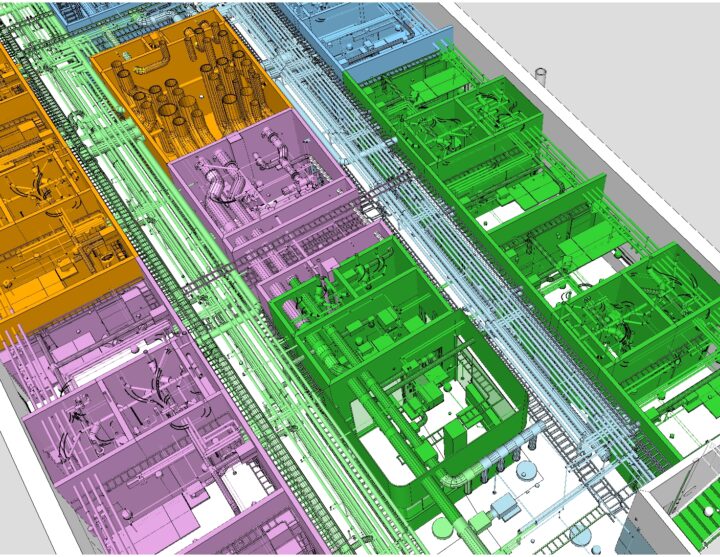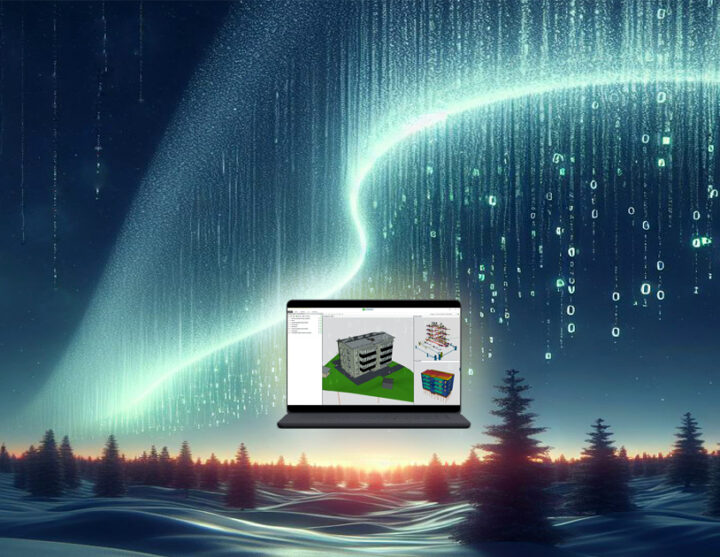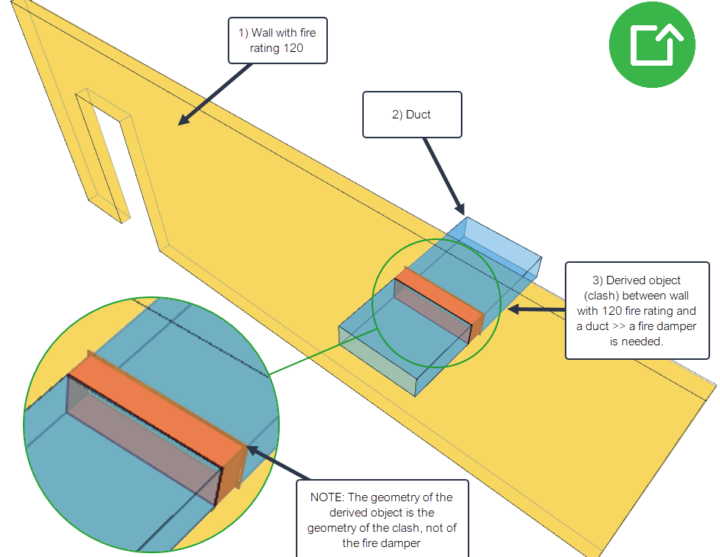Simplebim and IFC4.3
09.07.2024
Extending the existing IFC schema to better support infrastructure projects, including rail, roads, bridges, tunnels, ports, and waterways, the IFC4.3 aims to cover more infrastructure domains to facilitate comprehensive digital representation and management of these assets.
Several countries are moving towards mandating IFC4.3 including the UK, Germany and the Nordics (Denmark, Norway, Finland), already leaders in BIM implementation.
The good news for our customers is that Simplebim 10.1 is able to read and write IFC4.3, which is the latest and greatest version of IFC. But, what does this really mean for current and future Simplebim users? Let’s take a look…
Technical Review of the Main New Features in IFC4.3
Alignments
For infrastructure projects such as roads, railways, bridges, and tunnels, the ability to define the location of objects using alignments is crucial. In buildings, local placement with x, y and z coordinates works very well, but with models that can span dozens of kilometres, precise placement can only be achieved using alignments. Strongly simplified, an alignment is a curve, and the position of an object is defined using a point along the curve and an offset to the side from that point.
Simplebim fully imports and exports all variations of alignments defined in IFC4.3.
The New Containment Structure
In previous versions of IFC, infrastructure projects had to misuse the site-building-building storey containment structure and creatively use element assemblies. While in this way it was possible to create fit-for-purpose IFC models for example for bridges, it wasn’t elegant.
In IFC4.3 the containment model has been generalized to a facility having facility parts. The old building is now one type of facility, and a building storey is essentially a facility part; other facilities are roads, railways, bridges and marine facilities with road parts, bridge parts etc.
The new containment model does not provide any new functionality, but is much cleaner, more intuitive and no longer reliant on additional agreements on how to use the containment.
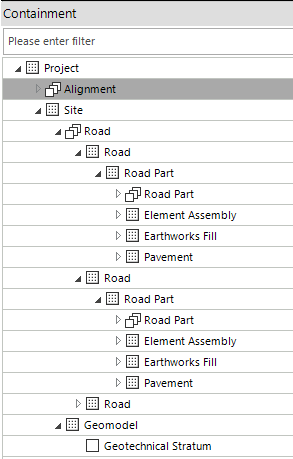
Simplebim fully supports all new IFC4.3 facility and facility part objects.
The New Object Classes
IFC4.3 also adds a lot of new object classes and predefined types. At this point, our worldview differs from BuildingSmart.
We believe it is not practical, and maybe even impossible, to create a ‘hierarchy of things’ for the construction industry on an international level. It is of course important to know what each object represents, but there are more efficient, flexible and robust ways of solving this issue.
However, even though we think that adding more object classes and predefined types into IFC is not the solution, Simplebim fully supports all new object classes and predefined types in IFC4.3.
BIM Data Wrangling and IFC4.3 Infra Models
Simplebim has already revolutionized how BIM data can be managed, standardized and enriched in a centralized and automated way for building models.
The good news is that everything in BIM data wrangling that works for vertical structures works for horizontal structure too. Standardizing the data structures, editing the placements, classifying objects, measuring and calculating quantities, defining locations, deriving new properties and objects, or connecting the model data to external sources and enriching the models with new data – it all works, and is needed for both building and infra models.
Infra models have some data structures that are different from building models. This provides some additional possibilities for data wrangling, which we intend to fully utilize in Simplebim.
Sakari Lehtinen
Here are some of the main data wrangling features that are already at your disposal, and that we plan to develop further, to better support infra-model data wrangling in the near future.
Standardizing Data Structures
One of the basic tasks in the BIM data wrangling is to standardize the data structures and data. Simplebim already has powerful tools for doing this. The same tools that work for building models work for infra models too. Whether that means adding your own standardized property sets to the objects, normalizing value sets, editing the so-called “model tree”, or creating your own groupings and classifications.
Standardizing model data structures and data is a fundamental operation for efficient and automated data usage. No matter whether you are using building or infra models. Once you have standardized and normalized the data, all other data-wrangling operations can be automated.
Merging IFC Models
Just like for IFC2x3 models, Simplebim is able to merge multiple IFC4.3 models. Unlike in many other open BIM tools, this doesn’t mean just putting the models on top of each other.
Simplebim will merge all the data structures of the models, so that you can then export the federated model back to IFC as one single file – or multiple ones. Note that all Simplebim’s BIM data wrangling features work for both single and merged models.
Editing Object Placements
Moving object or whole models is useful, especially when working with federated or merged models. Simplebim has a variety of tools for doing this. Editing placements works the same for building and infra models. The objects and models can be exported back to IFC with the new placements. If IFC4.3 uses the new alignment-based placements, the necessary data structures are updated and created accordingly in the IFC export.
Coming soon! IFC4.3’s alignment data structures introduce a new way of describing object placements in IFC. This also provides a very convenient way of editing the placements of objects along and relative to the alignments. For example, you can move objects along the alignment or change their latitudinal placement relative to the alignment. Like everything in Simplebim, all the edits you do can be exported back to IFC and used in any IFC-supporting downstream application.
Defining Locations in Infra Models
Location-based quantities are as important for building and infra projects. In Simplebim, you can define locations automatically, by using so-called “location prisms” (volumetric 3D objects). This works the same for both infra and IFC4.3 models. Once you have defined the prisms, the building element objects can either be simply automatically assigned to their location, or even split at the borders of the location prisms. For split objects, you can calculate new quantities. This way, you get quantities by location, which of course are useful in QTO and all derived tasks like cost estimation, production planning and scheduling, procurement, tendering, on-site management and so on.
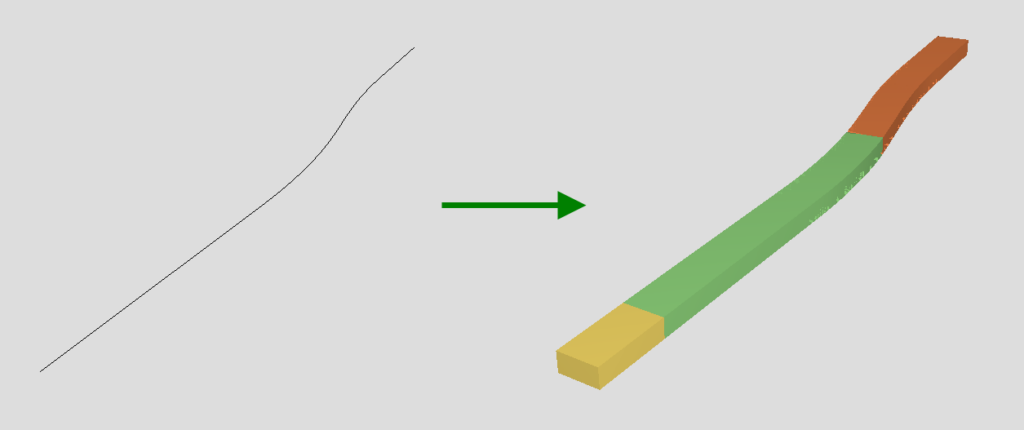
Coming soon! Another great opportunity the alignments provide is to automatically create the so-called “location prisms” using the alignment information. In the near future, you will be able to define the locations prisms based on the distances along the alignment. Stay tuned for this one!
Classifying Objects
Classifying or grouping objects and data is one of the most important things you can do for your data. Usually, these classifications don’t come from the model authors; instead, you need to be able to define and assign them yourself.
Simplebim has very powerful manual and rule-based ways to classify building element objects. These already work for both building and infra models. This means that you are not dependent on the designers’ classifications: you can create any number of new classifications, which better serve your use cases for the data.
All the new IFC 4.3 object classes and properties are available in your use for automated and rule-based classifications.
Calculating Quantities
Simplebim has one of the most advanced quantity calculation engines on the market. Some of the quantities available for building models work for the infra models too. As always, the calculated quantities are not trapped inside the application: they can be exported back to IFC or datasets, and used downstream.
Coming soon! In addition to this, we plan to develop some infra-model-specific quantities in the near future, mainly related to the quantities of terrain, such as volumes based on terrain surfaces and layers. Stay tuned for these, and feel free to send us any feedback on what kinds of quantities you would need in your infra projects.
Deriving Properties and Objects
One of the unique and powerful features of BIM data wrangling in Simplebim is the ability to derive new properties or objects in the model. Adding and calculating new properties using formulas, for example, and deriving whole new objects with their own geometry based on the existing objects, work both for building and infra models.
Connecting Objects
Finding clashes is probably one of the most used BIM possibilities. In Simplebim, proximity analysis means connecting building element objects and their data together. Once they are connected, data can be copied and derived from one object to another, or even from multiple objects. This can be done within one building or infra model, but its power is truly unleashed when connecting objects and deriving data through the objects from different building or infra models.
Connecting to Other Data Sources
Simplebim can be used to create so-called “data keys” to the data. If these are created based on standardized data, they too are standardized and always consistent.
This allows you to connect your infra-model data automatically to any external data source. This can be cost or schedule information, or even data collected from the site. Once you can connect your BIM data to other data sources, the number of use cases for model-based data will explode.
Conclusions
Simplebim is ready for the IFC 4.3. It fully supports the new data structures of the IFC 4.3.
We are excited about this new chapter in IFC’s journey. And we are even more excited about the possibilities Simplebim’s BIM data wrangling features can provide to infra-model workflows.
Building and infra models and their data are different, but all the data wrangling you need to do in building projects, you also need to do in infra projects. Basically, all the existing Simplebim tools work as well for building and infra models. The new data structures in the IFC4.3, like the alignments, will open up new possibilities, which we intend to fully take advantage of soon.
Could your organisation benefit from our IFC 4.3 tool to provide consistent and good quality data for support infrastructure projects.
or book a FREE 15-day trial today.